Signing Ceremony Between Vien Dong College & Store Detailing – A New Milestone in Automotive Service Training
21.03.2025
What are you looking for?
Vien Dong Edu application was created by Vien Dong College to support students and lecturers in teaching and learning, improving work efficiency. To make the application popular and convenient for teachers and students, we will guide everyone on how to use the application.
1. Log in
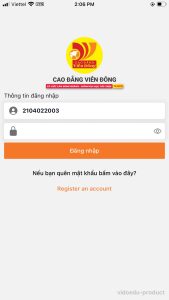
Students enter their student ID number in the account and password fields to log in
2. Main interface
 At the main interface, students can choose to use the application's functions depending on their needs such as timetables, exam schedules, tuition fees...,
in addition, students can view the current day's schedule at the same time. Time to check received notifications
3. Timetable
This is where students can view the weekday schedule. The application will display full information about time, teaching location, lecturer's name,
subject, subject code, and attendance status.
At the main interface, students can choose to use the application's functions depending on their needs such as timetables, exam schedules, tuition fees...,
in addition, students can view the current day's schedule at the same time. Time to check received notifications
3. Timetable
This is where students can view the weekday schedule. The application will display full information about time, teaching location, lecturer's name,
subject, subject code, and attendance status.

4.Exam schedule
Students can view the list and history of exams for each subject and view exam details

5.Score sheet
Students can view completed program progress, credit information, and detailed scores for each subject

6.Tuition
This is where the application displays detailed tuition information for each semester, classifies tuition types, tuition status, and deadlines.
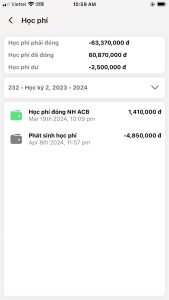
Above is all the information on how to use the Vien Dong Edu application that we want to convey to the students, hoping you will understand how to use it and apply it well in the learning process at school. If you have any questions about the application, please leave a comment below the article so the school can better support you.
